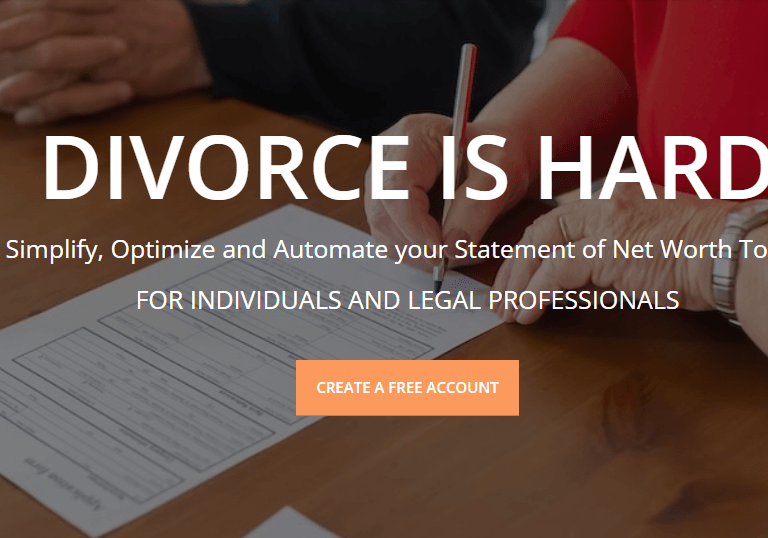Google Call Ads Not Getting Calls: 7 Common Mistakes to Avoid Google Call Ads are a powerful way to drive phone leads directly to your business — especially if you run a service-based company like plumbing, legal, dental, or home repair. But what if your ads are running and you’re still not getting calls?
If that’s happening, you’re not alone. Many advertisers make critical mistakes that block results. Google Call Ads Not Getting Calls
In this post, we’ll uncover the top 7 reasons your Google Call Ads are not getting calls and how to fix each one.
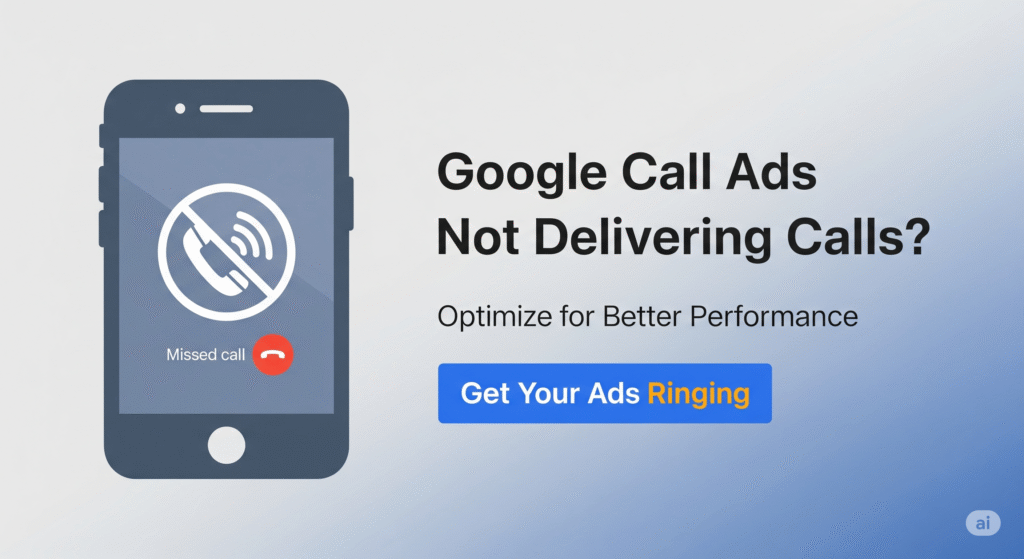
Google Call Ads Not Getting Calls
1. Using the Wrong Call Extension or Campaign Type
Google has two options: Google Call Ads Not Getting Calls
- Call Extensions (for regular search ads)
- Call-Only Ads (now known as Call Ads)
If you mistakenly use call extensions alone, your phone number may not always appear, especially on desktops. To generate more calls, focus on Call Ads, which are designed to show your phone number as the primary CTA.
🔍 2. Targeting the Wrong Keywords
Most advertisers choose broad or irrelevant keywords, like:
- “best dentist”
- “cheap plumber near me”
These can result in unqualified clicks or impressions.
Instead, use high-intent call-based keywords, such as:
- “emergency plumber in [city]”
- “call a roofer now”
And always use phrase or exact match to reduce wasteful spending.
🕐 3. Showing Ads Outside Business Hours
If your ads are live when your phone line is closed, you waste budget and lose calls.
✅ Fix: Set ad schedules to only show during your active call hours (e.g., 9 AM – 6 PM).
📞 4. Poor Call Tracking Setup
Many businesses run ads but don’t track phone calls properly. Without conversion tracking via Google Forwarding Numbers, you’ll have no idea how many calls you’re truly getting.
✅ Fix: Set up call conversion tracking in Google Ads → Goals → Phone calls → From ads.
🚫 5. Your Ad Copy Isn’t Urgent or Clear
If your ad copy just says “Best Services,” it won’t motivate users to call.
✅ Use strong CTAs like:
- “Call Now for Free Quote”
- “Speak to a Plumber in 60 Seconds”
Make the value and urgency obvious.
🛑 6. Landing Page Confusion (if using call button only on site)
If you’re directing users to a landing page instead of direct call ads, and the phone number is not prominent, many users may bounce without calling.
✅ Make sure the click-to-call button is visible immediately on mobile, with no scroll.
🏢 7. Using a Generic or Blocked Number
Google often rejects ads using non-local or toll-free numbers that look suspicious.
✅ Always use a local phone number (with your area code) and make sure it’s active and answered professionally.
🚀 Final Thoughts : Google Call Ads Not Getting Calls
Google Call Ads can be a high-converting, low-competition lead generation channel—but only if set up correctly.
To summarize, here are the key fixes:
- Use Call Ads, not just extensions
- Target high-intent keywords
- Run ads during business hours
- Set up call tracking
- Write persuasive ad copy
- Make call buttons easy to click
- Use a local, verified number
If you’re still not getting calls, it’s time to audit your campaign or seek help from a Google Ads specialist. Google Call Ads Not Getting Calls
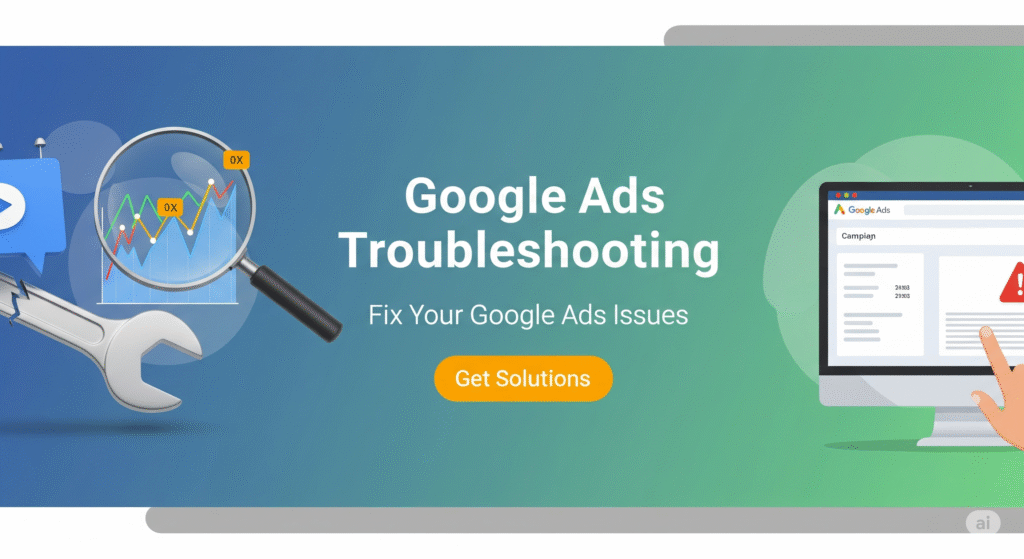
Google Call Ads Not Getting Calls
✅ Bonus Tip: Google Call Ads Not Getting Calls
🔥 Why Google Call Ads Are More Powerful Than Facebook, Instagram, or LinkedIn Ads for B2C Customers
When it comes to generating direct leads from real customers who are ready to take action, Google Call Ads hold a clear advantage over traditional social media advertising platforms. Here’s why:

Google Call Ads Not Getting Calls
1. High Intent: Customers Are Searching, Not Scrolling
- Google Call Ads appear when someone actively searches for a service like “locksmith near me” or “emergency plumber open now.”
- In contrast, Facebook and Instagram Ads rely on interrupting users who are scrolling for entertainment—not looking to hire someone.
- When people are on Google, their buying intent is immediate, making Google Call Ads much more effective for driving qualified phone leads.
✅ Example: Google Call Ads Not Getting Calls
Someone typing “emergency car unlock Burlington” on Google is 100x more likely to call you than someone who sees an ad while browsing Facebook.
2. Instant Action: No Landing Page Needed
- With Google Call Ads, users tap the ad and call you directly—no website, no form, no delay.
- On Facebook or Instagram, you often need a landing page, lead form, or Messenger bot to capture leads, which increases friction and reduces conversion rates.
✅ Result:
More calls, faster. You don’t lose leads due to form drop-off or slow websites.
3. Perfect for Local & Emergency Services
- Call Ads are ideal for B2C service providers offering:
- Locksmith services
- Home repairs
- Towing
- Pest control
- HVAC repair
- Most customers in these niches don’t want to wait or message—they want to speak to a human immediately.
📍 With location targeting, you can show ads only to people within a 10-20 km radius, maximizing your ad budget.
4. Pay Only for Real Engagement
- With Call Ads, you pay only when someone taps to call you.
- On Facebook/Instagram, you may pay for impressions, clicks, or lead forms—even if they don’t result in real calls or conversions.
✅ Better ROI: Google Call Ads often have lower cost-per-conversion and higher quality leads. Google Call Ads Not Getting Calls
5. No Fancy Creatives Required
- Social media ads need constant creative testing—videos, carousels, branding elements, copywriting, etc.
- Google Call Ads are simple text-based ads with minimal management.
- Great for solo entrepreneurs, local contractors, or small service teams with no in-house designer.
6. Optimized for Mobile: Where Most Calls Happen
- 80%+ of local searches happen on mobile. Call Ads are mobile-first and open the dialer with one tap.
- Most social media ads require multiple steps: click → load → engage → submit → wait.
📞 With Call Ads, your customer is on the phone with you in seconds.
7. Easier to Track Actual ROI
- With Google’s call tracking, you can measure:
- Number of calls
- Duration of each call
- Which keywords drove the call
- Social media platforms often rely on softer metrics like views, likes, or comments, which may not tie back to real conversions.
Read Our Recent Case Studies
How Google Call Ads for locksmith help to Generate 200+ Leads for Locksmith
How Google Call Ads for cruise packages delivered 69 Lead Calls in 45 Days
🧠 Final Thought : Google Call Ads Not Getting Calls
Why Google Call-Only Ads Outperform Traditional Search PPC Ads
Google Call-Only Ads are a smarter choice than standard search PPC ads when your goal is to drive immediate phone calls. Instead of sending users to a landing page, these ads let customers call your business with a single tap, reducing drop-offs and increasing conversion rates. They’re especially powerful for local and emergency service businesses like locksmiths or plumbers, where customers want to speak to someone right away. By eliminating extra steps, call-only ads deliver faster results, higher intent leads, and better ROI.
If your goal is fast, reliable, and measurable phone leads from local B2C customers, Google Call Ads are far superior to social ads. Social media platforms still have their place in branding and retargeting, but for direct lead generation—especially in urgent service niches—Google Call Ads are king.
Consider setting up a dedicated call tracking number via tools like CallRail or Google Voice, so you can measure call quality and optimize for better ROI.
If you are facing the same and your Google Call Ads Not Getting Calls then book an appointment me now!