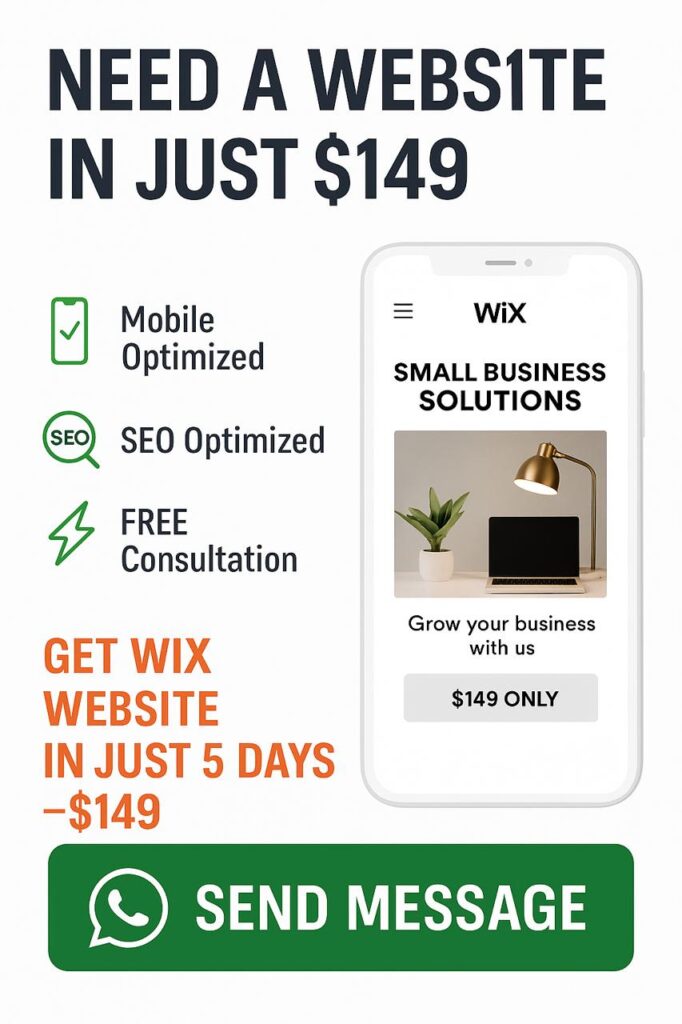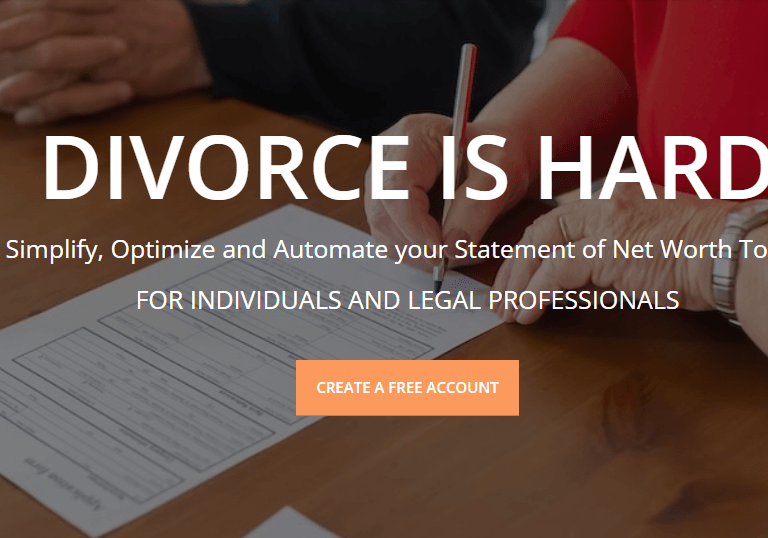Introduction
Whether you’re using WordPress, Wix, or another platform, Google My Business ads are very powerful to get consistent leads. But understanding these mistakes is crucial to growing your brand online.
Your website is your digital storefront. But if it’s not built properly, it could silently sabotage your business. In this blog post, we’ll highlight 7 common business website mistakes many small businesses make and how these can negatively impact Google My Business ads, local trust, and overall lead conversion.
1. No Clear Call-to-Action (CTA) in the Header
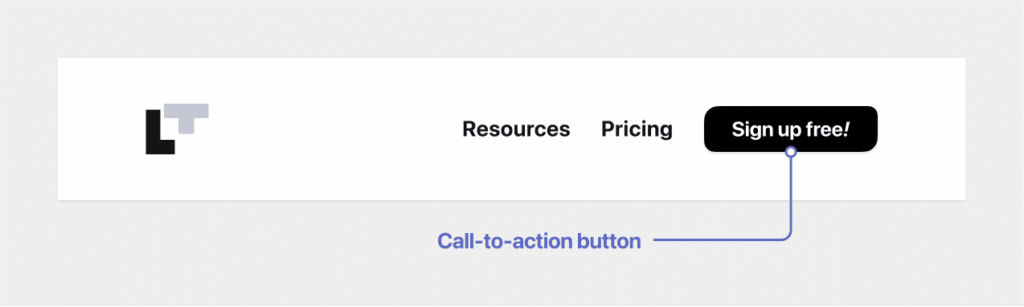
🚨 The Problem:
The top right section of your website header is premium real estate. It’s where the eyes naturally go after reading the logo and tagline. Yet, many websites waste this space by leaving it blank or using vague navigation links.
💡 Why It Matters:
Without a strong CTA (like “Get a Quote,” “Call Now,” or “Book Appointment”), visitors may bounce off your site without taking action. This means you’re losing potential leads, especially on mobile, where decision-making happens fast.
2. Missing Physical Address in the Footer
🚨 The Problem:
Some businesses forget or deliberately hide their physical address in the footer, thinking it’s irrelevant for online-only brands.
💡 Why It Matters:
Google Call Ads and Google My Business ads rely heavily on trust signals, and a visible, consistent address is a major one. It shows you’re a real business, builds trust with customers, and supports better ad approval and ranking.
Especially for local businesses, this is essential for:
- Google Local Pack visibility
- Improved click-through rate (CTR)
- Better ad relevance scores
3. No Google Search Console or Google Analytics Setup
🚨 The Problem:
You can’t improve what you don’t measure.
💡 Why It Matters:
Google Analytics helps track your site’s performance, while Google Search Console helps monitor search visibility and indexing issues. When used together, they provide:
- Better SEO insights
- Keyword tracking
- Mobile usability reports
- Error corrections that directly affect rankings
Websites connected with these tools tend to perform better in search results because they signal to Google that the site is trustworthy, data-driven, and regularly updated.
4. Mismatched Google My Business (GMB) Details
🚨 The Problem:
If your business name, phone number, or working hours differ between your website and GMB listing, Google sees it as inconsistent data.
💡 Why It Matters:
This mismatch can:
- Lower your local SEO ranking
- Reduce trust in Google Call Ads
- Cause ad disapprovals
- Confuse customers and reduce calls or store visits
Pro Tip: Always use a consistent NAP (Name, Address, Phone Number) across all digital platforms.
5. Choosing Wix Over WordPress – or Vice Versa Without Strategy
🚨 The Problem:
Some business owners pick a platform based on trends, not based on needs. While WordPress offers more control and SEO flexibility, it often requires technical maintenance.
💡 Why Wix Can Be Better for Small Business Owners:
- Drag-and-drop ease without coding
- Built-in mobile responsiveness
- Secure hosting + fewer plugin headaches
- Easy integration with marketing tools
If you’re a business owner looking to manage your site yourself, Wix offers the perfect balance between simplicity and power. It’s especially good if you want to launch fast, test ideas, or focus more on marketing than backend tech.
6. No Mobile Optimization
🚨 The Problem:
More than 60% of users browse websites on their phones.
💡 Why It Matters:
A non-mobile-friendly site leads to poor user experience, higher bounce rates, and lower rankings, especially for Google My Business ads, which often show on mobile searches.
Wix handles this well with auto-optimized mobile versions. Just make sure your layout, CTAs, and images look clean and clickable on phones.
7. No On-Page SEO or Schema Markup
🚨 The Problem:
If your site lacks title tags, meta descriptions, alt text, or schema markup, Google may not fully understand your content.
💡 Why It Matters:
Without this data, your site may not show up for relevant queries, killing your organic reach and hurting ad quality scores.
Tools like Yoast (for WordPress) or Wix SEO Wizard can help implement this easily.

Also Read These Blogs :
- 7 Common Business Website Mistakes That Hurt Google My Business Ads
- Top 7 Free Chrome Extensions for Amazon FBA Sellers (No Trial Plans)
Concrete Leads, Ringing Phones: Google Phone-Only Ads for Concrete Services in 2025
Concrete Leads, Ringing Phones: Google Phone-Only Ads for Concrete Services in 2025
Don’t Run Google My Business Ads Until Your Website is Ready — Here’s Why
Google My Business (now part of Google Business Profile) is a powerful tool for local businesses looking to attract customers in their area. With the right setup, running Google My Business Ads can put your company front and center in local search results, Maps, and mobile searches.
But here’s the catch…
If your website isn’t optimized or professional, you might be throwing your money away.
In this blog, we’ll break down why your website matters just as much (if not more) than your ad spend when it comes to Google My Business ads — and how you can get the most out of both.
What Are Google My Business Ads?
Google My Business Ads are local service or call-focused ads that appear at the top of Google search or Maps when someone searches for services in your area.
For example, if someone types “plumber near me” or “best dentist in Mississauga,” your ad could appear if you’re running GMB ads with the right targeting.
Key Benefits: Google My Business ads
- Instant local visibility
- Pay-per-lead or call (depending on ad type)
- Mobile-first exposure
- Prominent top-of-page placement
Why a Poor Website Will Kill Your Results
Before you rush into running ads, consider this: your website is the first impression most people will have after clicking your listing.
Here’s why your site needs to be in top shape:
Users Will Bounce If It’s Slow or Outdated
Imagine this: a potential customer clicks on your GMB ad and lands on a slow-loading, cluttered, or confusing website. What happens?
They leave fast.
A high bounce rate tells Google your ad isn’t helpful, leading to:
- Lower ad quality scores
- Higher cost per click
- Fewer conversions
✅ Fix It:
- Ensure your site loads in under 3 seconds
- Use modern design with a clean layout
- Make sure it’s fully mobile-responsive
No Clear Call-to-Action = No Conversions
People shouldn’t have to guess what to do next. Your website needs:
- A visible Call Now, Book Appointment, or Get a Free Quote button
- A visible lead form in the first section
- Clear navigation
If this isn’t in place, your GMB traffic will bounce, and you’ll waste your budget.
✅ Fix It:
Use tools like Calendly for appointment booking, or embed a WhatsApp click-to-chat or phone tap-to-call button.
No Trust Elements = No Sales
GMB visitors are often local customers looking for fast, trustworthy service.
If your website lacks:
- Testimonials
- Google reviews
- FAQ section
- Case studies
- Portfolio/work examples
…then visitors are less likely to take action.
✅ Fix It:
Add social proof, a real photo gallery, and answer common questions. These build credibility and conversion rates.
No SEO Foundation Hurts GMB Performance
Your GMB listing and your website go hand-in-hand. Google prefers businesses with:
- Keyword-rich service pages
- Consistent Name/Address/Phone info
- Schema markup for local business
If your website lacks these, it could reduce how often your GMB ad shows up.
✅ Fix It:
Work with a local SEO specialist or use tools like RankMath, Yoast, or Ubersuggest to improve on-page optimization.
You’re Not Capturing Emails or Leads
Even if someone doesn’t call right away, your website should offer a newsletter signup, a free guide, or a discount offer to capture leads.
✅ Fix It:
Use tools like Mailchimp or MailerLite to build automated email flows from your website form.
What Makes a GMB-Ad-Ready Website?
Before you run Google My Business ads, make sure your site has:
| Feature | Why It Matters |
|---|---|
| Fast Load Speed | Keeps users engaged |
| Mobile-Responsive Design | Most GMB visitors come from mobile |
| Clear CTA (Call/Book Form) | Converts visitors to customers |
| Testimonials/Reviews Section | Builds trust instantly |
| Portfolio/Work Gallery | Shows proof of service quality |
| FAQ Section | Answers objections early |
| Connected to Google Tools | Analytics + Search Console + Pixel |
| SEO-Optimized Pages | Helps support GMB ranking |
Final Thoughts: Google My Business ads
Running Google My Business ads without a strong website is like inviting people to your store — and forgetting to open the door.
✅ Your website is your conversion engine.
✅ Your GMB ad is your traffic driver.
Both need to work together for maximum ROI.
Before spending even $100 on ads, spend time (or hire someone) to make sure your website is clean, fast, and conversion-ready.
Need Help?
If you’re running local ads and want to make sure your website is ready to convert, I offer:
- Website audits
- GMB-optimized website design (Wix, WordPress, or funnel-based)
- GMB setup + ad campaign management
📞 Let’s book a quick call and discuss what’s blocking your leads from turning into customers. Google My Business ads
Conclusion
Business websites should do more than just “look good.” They should convert, rank, and build trust.
If your current site is guilty of even 2 or 3 of the mistakes listed above, it’s time for a rethink—especially if you’re planning to run Google My Business ads or Call Ads.