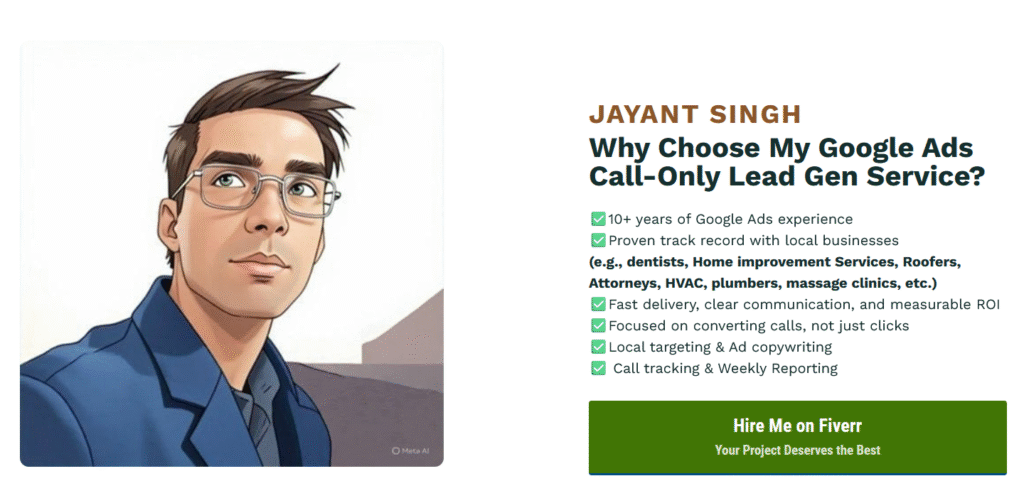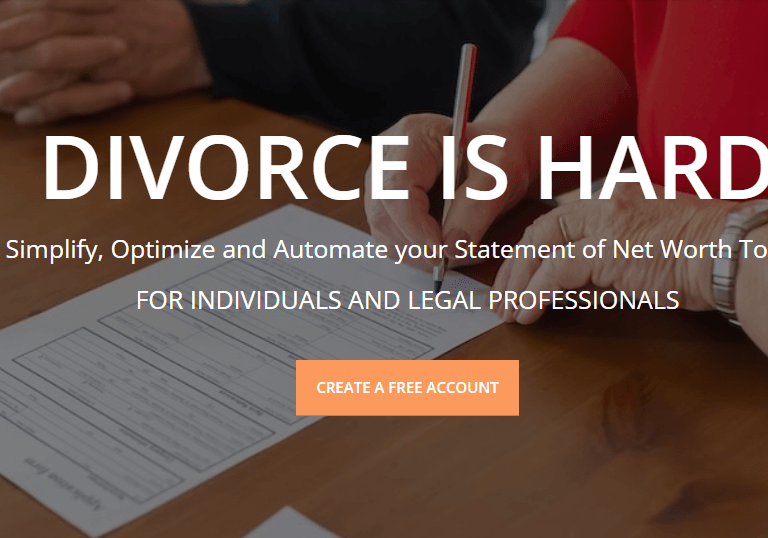Running a small business requires a unique blend of the right tools for small business owners’ resourcefulness, strategy, and the right tools. Whether you’re handling marketing, operations, customer service, or sales, it’s crucial to leverage platforms that save time and money. Below are 11 essential tools that help small business owners manage their operations seamlessly, even with a lean team. We also explore their free vs paid features, key functionalities, and a few potential limitations.

1. Wix – Easy Website Creation Tool
Why It’s Great: Wix allows you to build a beautiful, functional business website without needing to write a single line of code. It’s user-friendly and has suitable tools for Small Business owners and beginners.
Key Features:
- Drag-and-drop builder
- Pre-designed templates
- Mobile responsive design
- SEO tools
- Built-in eCommerce & bookings
Free Plan:
- Wix-branded domain
- Limited bandwidth (500MB)
- Basic design features
Paid Plans (Start at ~$16/month):
- Custom domain
- Increased storage & bandwidth
- Advanced SEO tools
- eCommerce functionality
Cons:
- Limited customization compared to open-source platforms
2. Zoho Mail – Free Custom Email Hosting
Why It’s Great: Zoho Mail offers a professional business email suite with custom domains and excellent privacy. Tools for Small Business Owners
Key Features:
- Ad-free inbox
- Email retention & archiving
- Integration with Zoho CRM
- Calendar and task management
Free Plan:
- Up to 5 users
- 5GB/user storage
- One domain hosting
Paid Plans (Start at ~$1/user/month):
- Enhanced storage
- Email backup & restore
- Priority support
Cons:
- Interface might feel outdated to some users
3. Canva – Social Media Design Made Easy
Why It’s Great: Canva is a simple drag-and-drop graphic design tool that enables anyone to create eye-catching marketing assets.
Key Features:
- Templates for social posts, flyers, presentations
- Brand kit for consistent visuals
- Team collaboration
- AI-powered design suggestions
Free Plan:
- Access to thousands of templates
- Limited stock images
- 5GB cloud storage
Paid Plans (Pro starts at ~$12.99/month):
- Unlimited premium content
- Magic Resize
- 100GB+ cloud storage
Cons:
- The free plan lacks premium templates and advanced animation tools
4. Systeme.io – All-in-One Funnel Builder
Why It’s Great: Systeme.io allows you to create sales funnels, email campaigns, and landing pages in one place.
Key Features:
- Sales funnel builder
- Email automation
- Membership site creation
- Affiliate program management
Free Plan:
- 2,000 contacts
- 3 sales funnels
- 1 course, blog, and membership site
Paid Plans (Start at ~$27/month):
- Unlimited emails
- More automation rules
- No transaction fees on sales
Cons:
- Limited third-party integrations
5. Mailchimp – Email Marketing Automation
Why It’s Great: Mailchimp is ideal for launching and managing email campaigns. Tools for Small Business Owners
Key Features:
- Email templates
- A/B testing
- Audience segmentation
- Analytics dashboard
Free Plan:
- Up to 500 contacts
- 1,000 emails/month
- Basic automation
Paid Plans (Start at ~$13/month):
- Advanced segmentation
- Multivariate testing
- Customer journey builder
Cons:
- Pricing increases quickly with the contact list size
6. HubSpot – CRM and Marketing Tool
Why It’s Great: HubSpot CRM offers powerful contact management and automation tools.
Key Features:
- Pipeline and deal tracking
- Contact insights
- Task reminders
- Integrations with Gmail, Outlook, and more
Free Plan:
- Unlimited users
- Contact and deal management
- Email tracking and templates
Paid Plans (Start at ~$50/month for Starter):
- Marketing automation
- Custom reporting
- Ad retargeting
Cons:
- Can get expensive at scale
7. Calendly – Online Appointment Scheduling
Why It’s Great: Calendly makes it easy for clients to book meetings without back-and-forth emails.
Key Features:
- Automated reminders
- Custom booking links
- Time zone detection
- Integration with Zoom, Google Meet
Free Plan:
- One event type
- Integration with Google Calendar
Paid Plans (Start at ~$10/month):
- Multiple event types
- Group meetings
- Payment collection via Stripe/PayPal
Cons:
- Free version is basic. Tools for Small Business Owners
8. Buffer – Social Media Scheduling
Why It’s Great: Buffer helps you schedule, publish, and analyze all your social content from one place.
Key Features:
- Scheduling for multiple platforms
- Analytics dashboard
- Link shortener
- Engagement tools
Free Plan:
- 3 social accounts
- 10 scheduled posts/account
Paid Plans (Start at ~$6/month per social channel):
- Analytics reports
- Team collaboration
- Post history
Cons:
- Doesn’t support all platforms on free plan. Tools for Small Business Owners
9. ChatGPT – Content Creation & Brainstorming
Why It’s Great: ChatGPT is perfect for drafting blogs, social posts, product descriptions, and even customer support responses. Tools for Small Business Owners
Key Features:
- AI-powered content writing
- Code generation
- Summarization and ideation
Free Plan:
- Access to GPT-3.5 model
Paid Plans (GPT-4 available at ~$20/month):
- Faster response times
- Priority access during peak times
- Advanced capabilities
Cons:
- Must be used responsibly to avoid over-reliance
10. Google Drive– File Storage and Collaboration
Why It’s Great: Google Drive is the most popular cloud platform for file sharing, storage, and real-time collaboration. Tools for Small Business Owners
Key Features:
- 15GB free storage
- Real-time editing (Docs, Sheets, Slides)
- Access control & sharing
Free Plan:
- 15GB shared across Gmail, Drive, and Photos
Paid Plans (Google One starts at ~$1.99/month):
- Expanded storage up to 2TB+
- Extra security tools
Cons:
- Shared storage can fill up quickly
11. PayPal – Global Payment Gateway
Why It’s Great: PayPal lets small businesses accept payments from customers across the globe.
Key Features:
- Invoicing
- Website payment integration
- Buyer/seller protection
Free Plan:
- No setup or monthly fees
- Transaction fees: ~2.9% + fixed fee per transaction
Paid Options (PayPal Business/Checkout):
- Custom checkout solutions
- Advanced fraud protection
Cons:
- Higher transaction fees compared to some alternatives. Tools for Small Business Owners
Final Thoughts: Tools for Small Business Owners
Managing a small business doesn’t have to be overwhelming. you have to be only these 11 tools for Small Business Owners With the right tools—from website builders and CRMs to social media automation and payment processing—you can operate more efficiently and scale with ease. Most of the tools listed above offer generous free plans, allowing small teams to achieve a lot without burning a hole in the budget.
Take advantage of these platforms to automate workflows, generate leads, schedule appointments, and maintain a professional online presence—all without needing a large team.
Recommended Read:
- 7 Common Business Website Mistakes That Hurt Google My Business Ads
- Top 7 Free Chrome Extensions for Amazon FBA Sellers (No Trial Plans)
In today’s fast-paced and digitally driven world, having the right tools is no longer a luxury — it’s a necessity for survival and growth in modern industries. These tools help small business owners streamline operations, reduce manual workload, and compete with larger enterprises by automating processes and enhancing productivity. Tools for Small Business Owners. From building a strong online presence with Wix to managing customer relationships through HubSpot and Zoho Mail, each tool plays a critical role in keeping businesses agile and customer-focused. Whether it’s booking appointments via Calendly, creating engaging content using Canva and ChatGPT, or automating sales through Systeme.io, these solutions empower even the smallest teams to operate like large-scale organizations. As industries continue to digitize, adopting these tools is essential not just for efficiency, but also for gaining a competitive edge in the market.